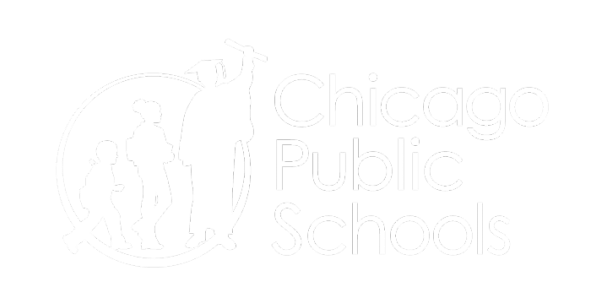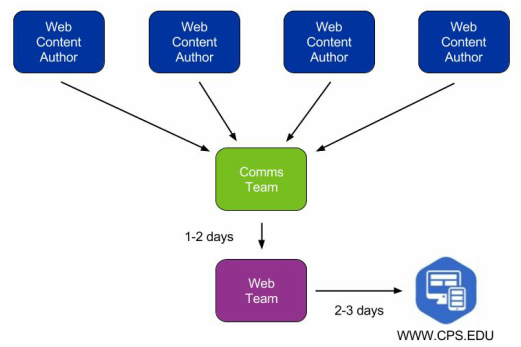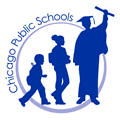Work Flow Process Chart
Web Content Update Guidelines
Content must be approved and final by department owners before submitting to the Web Services queue
When working on a larger project, customers may need a little more time to work with their teams to gain approvals and finalize pages. We understand; however, we cannot keep projects in the queue indefinitely. Below are some simple guidelines we will follow to reduce project inactivity.
2-3 days inactivity
4-5 days
7 days
15 days
When working on a larger project, customers may need a little more time to work with their teams to gain approvals and finalize pages. We understand; however, we cannot keep projects in the queue indefinitely. Below are some simple guidelines we will follow to reduce project inactivity.
2-3 days inactivity
- Web Services team communicates to requestor about inactivity
- To Requestor: Can you provide an update?
- Let them know the delivery date has been pushed out
4-5 days
- Inform requestor that the request may be closed due to inactivity
- Pending information from customer, request remains open
7 days
- Request is postponed. Postponed requests are no longer in the work queue
- When a postponed request becomes active, start date resets to submit date
- Web team postpones requests when they are inactive
15 days
- Postponed requests beyond 15 days are cancelled